Rebles Guide to PM
-
Ladder and Hot Air Balloon Scheduling

Project managers tend to live or die by their schedules. They shape decisions, priorities and stakeholder engagements. We feel good when the schedules give us confidence.
We feel nervous when they change a lot.
We feel out of control when the schedule is clearly fictional with no chance of ever being delivered.
It’s no surprise that scheduling can be such an emotional activity. According to Teresa Amabile and Stephen Kramer in their book, The Progress Principle (2011), there are three things that shape the positive feelings you have about work time:
- making meaningful progress
- events that directly help project work
- moments of positive interpersonal activity.
Scheduling is all about making progress towards a meaningful goal so it’s no wonder dates and deadlines play such an important part in whether work feels in or out of control.
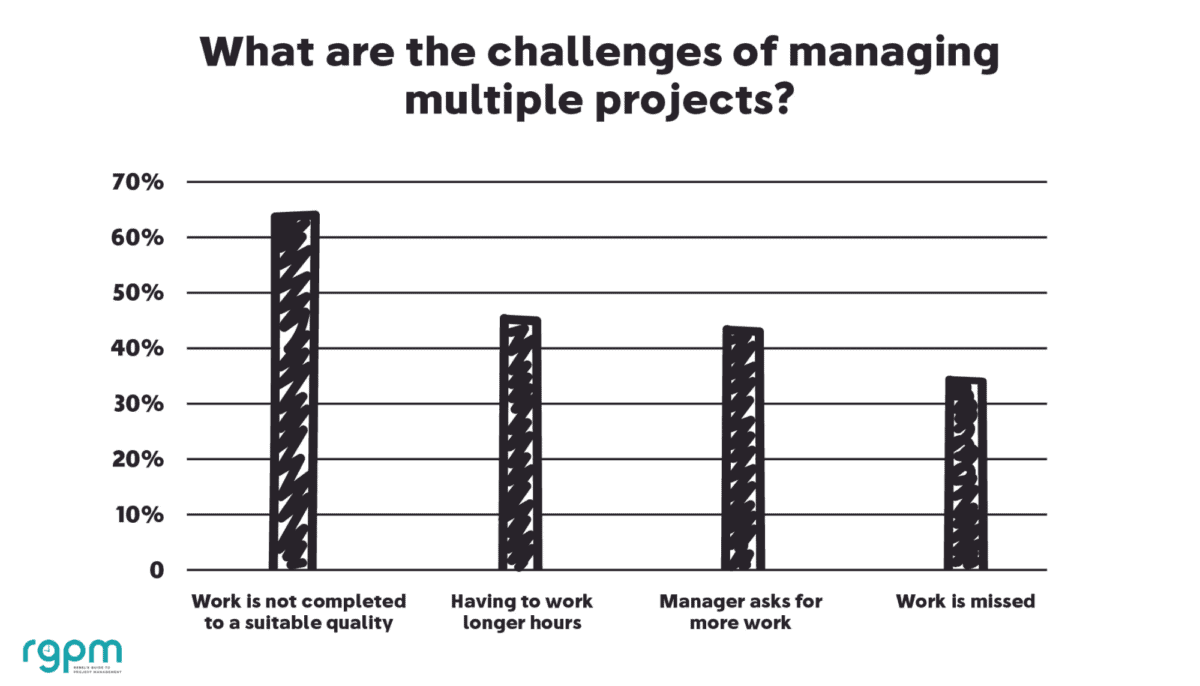
Managing multiple project schedules adds another layer to hitting deadlines. Instead of moving towards one meaningful goal, you are moving towards several at the same time. You’ve got several independent project schedules, whether they are detailed Gantt charts, task lists with dates or timelines in some other format.
Individually, they may all look manageable. But you aren’t working on them individually. You have a multi-project portfolio to review and that means you need a big picture view of task deliverable dates so you can better organize your calendar.
That’s where ladder and hot air balloon scheduling come into play. Let me explain what I mean.
The ladder view: making a detailed, combined schedule for all projects
Think of standing at the top of a ladder. You can see the ground quite clearly. You’ve got a full view of what’s going on, and your view is made all the better from being up a little bit higher than you were at ground level.
When you combine your project schedules in a detailed way, the ladder view is useful for identifying:
- What needs to be done when across multiple projects from one plan
- Potential resource conflicts where people are allocated to multiple projects at the same time
- Busy points in the coming months so you can plan accordingly
- Where activities can be merged to benefit the team, for example combining governance meetings.
The ladder view is also a useful tool for communicating about your projects and provides a visual overview of what’s going on for you, your project sponsor and your team.
The ladder view approach is suitable for portfolios where the vast majority of your work is related, there are a lot of dependencies between tasks and you use common resources. A detailed, consolidated schedule is also a useful communication tool with your team or project sponsor if all the work is relevant to them.

The hot air balloon view: making a high-level schedule for all projects
Now think of being up in a hot air balloon. You are higher than standing on a ladder so you can’t see the ground quite so clearly. You can pick out the big features in the landscape: rivers, hills, roads, towns, and clusters of industrial buildings. This is the view we’re aiming for with a high-level schedule.
The hot air balloon schedule is useful for quickly identifying periods where multiple projects have deliverables or milestones due at the same time so you can plan accordingly. It is a roadmap for what’s coming and it gives you a big picture view with relatively little effort.
The benefit to this approach is that it is far less time-consuming than creating a detailed combined schedule. It highlights the busy times and gives you that hot air balloon view of your upcoming deadlines.
This way of looking at your work is an overview; you still need to maintain an individual schedule for each project so that you have somewhere to track progress at a detailed level. It is also only a snapshot of a single moment in time, as project schedules change.
However, as a way to identify what’s coming up so you can be prepared, the hot air balloon view is very helpful. It is also a great communications tool if you are trying to explain why you can’t take on any more work or why perhaps you need to recruit extra people in your team in a way that a detailed task by task activity listing might be overwhelming for the person looking at that information.
This approach is best for projects that don’t feel they would suit a fully-combined, detailed master schedule. When your projects are unrelated, or your workload doesn’t group into a single bucket, then the hot air balloon view shows you the big picture in a relatively low-effort way.
There is no hard and fast rule for whether the ladder view or the hot air balloon view is going to be best for you, but you probably have an instant feeling for which one would give you the best visibility and control.
You can use one approach for certain projects and the other for the rest of your portfolio: mix and match as you see fit to give you the best visibility for the work that is to come.
You can learn how to create both a ladder view schedule and a hot air balloon schedule in my book, Managing Multiple Projects. Consolidating your schedules means you can predict when you will be busy, and that’s very value information for you and your team.
This is an edited extract from Managing Multiple Projects: How Project Managers Can Balance Priorities, Manage Expectations and Increase Productivity (Kogan Page, 2025.)
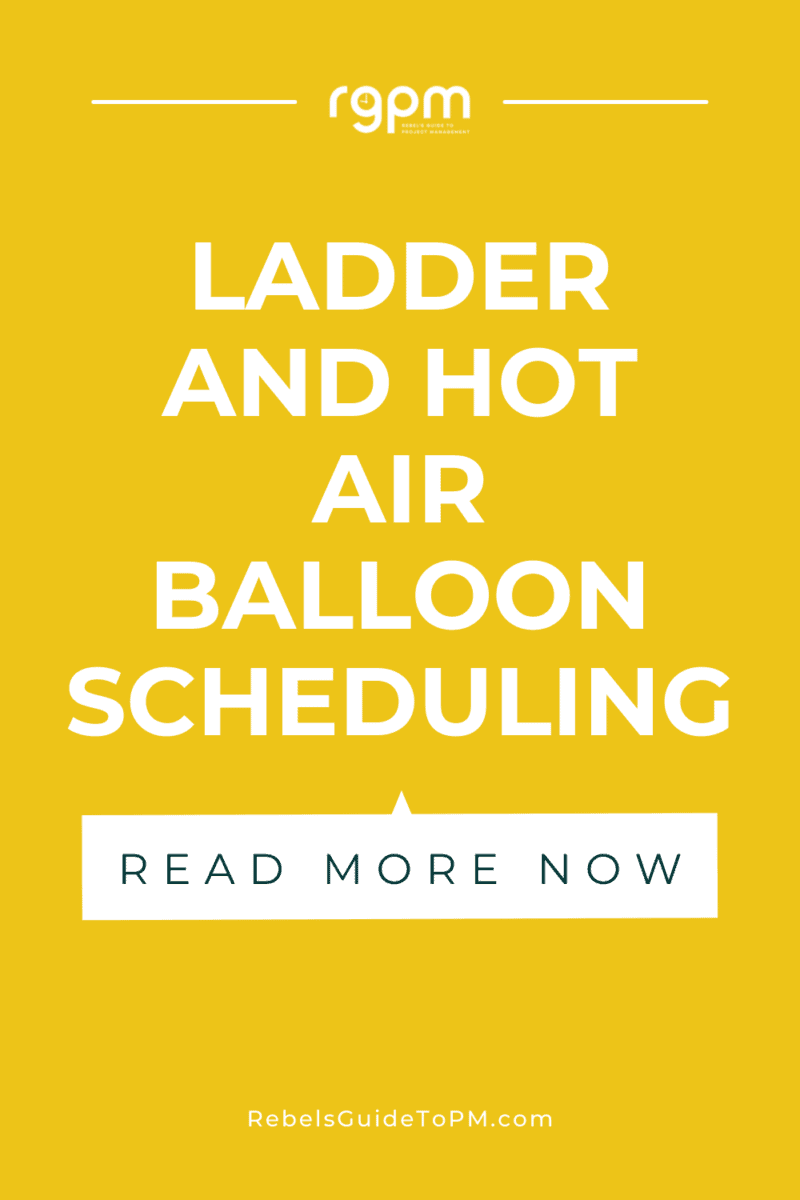
This article first appeared on Rebel's Guide to Project Management and can be read here: Ladder and Hot Air Balloon Scheduling
-
How I passed the Google Project Management Certificate in a Week

Are you looking for tips on how to pass the Google Project Management Certificate? I completed the 6 courses in a week (what a week that was!).
I don’t remember the last time I was so stressed as I was working full-time at the same time, but I did it, and you can too.
In this article, I’ll share my top tips for working out the answers to the graded quizzes, how to plan your time and how to get the certificate for the lowest possible cost (not free, but very cheap).
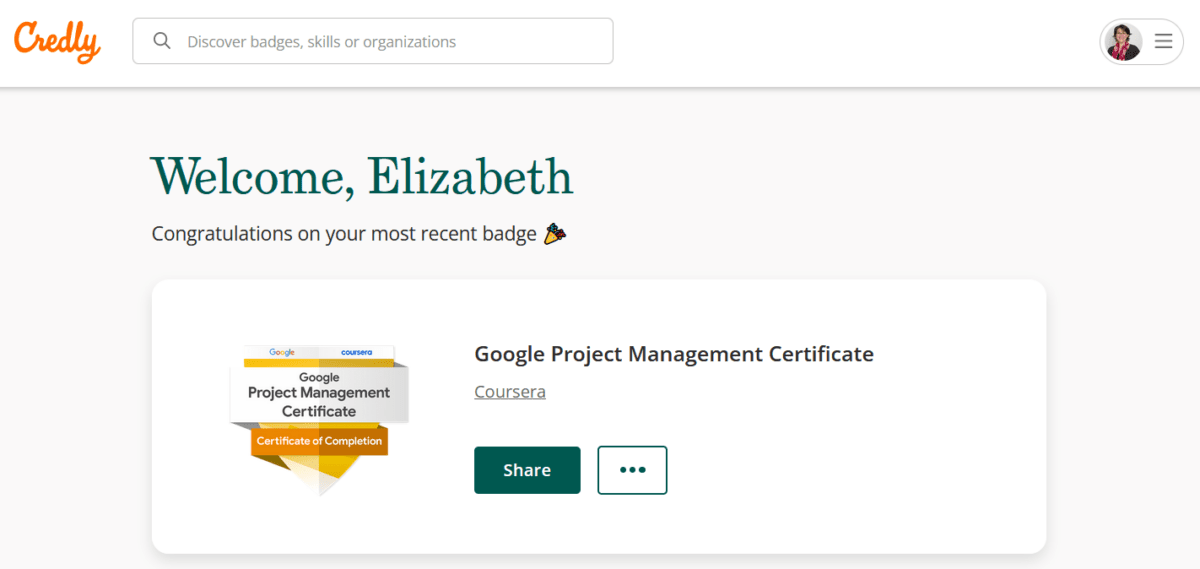
Yey! I made it to the end of the certificate and earned the badge. My experience with the
Google Project Management Professional CertificateI completed the course requirements in a week. I signed up for the Foundations course and completed that on Day 1, and then on Day 7 I had all the peer reviews back for the Capstone and got confirmation that I had passed the certificate.
The week was incredibly busy and I didn’t do much else aside from work through the course materials and complete assignments (outside of the hours I was actually doing my day job).
[lasso id="35054" link_id="291962" ref="coursera-pm" secondary_text="Read my review" secondary_url="https://rebelsguidetopm.com/google-project-management/"]How I did it so quickly
I have 20+ years experience in project management, so I am definitely not a beginner. The Foundations module, for example, was really easy for me, and I whizzed through that. The more experience you have working in a project environment, the easier it will be for you.
The less experience you have, the more time you’ll have to spend as all the concepts will be new to you. I spent most time on the
Agile module (because I’m not anAgile PM) and the Capstone (because you HAVE to do all the work on that one). The courses on Project Execution and Project Initiation were straightforward for me as that’s my day job.I worked on all the courses at the same time, pretty much, after I completed the Foundations.
If you have some experience...
If you have project management experience, don’t watch the videos. Scan the transcript instead. Skip any topics you know well and go straight for the quiz. If you pass the quiz, assume you have enough knowledge to miss that topic and save yourself time.
How I did it so cheaply
Coursera works on a subscription model for the
Google Project Management certificate, so you have to sign up to take the courses. However, you can audit these courses for free.First, I signed up to audit the courses. Then I had a good look around the course materials for free. You can watch the videos, review the readings and download the templates without paying anything.
That gave me a good indication that I wouldn’t have to spend the recommended 6 months on the course, and that I could indeed do it quickly (and therefore cheaply).
You only have to sign up as a student and start paying when you commit to earning the certificate for real, as you have to be subscribed to be able to submit graded assignments and quizzes, and peer-reviewed assignments.
Pro tips to save money
Sign up to audit the course first, and then convert to a paid student when you are sure you have the time to commit to doing the assessed work.
If you are offered a free trial, you can also take that and do as much of the course as possible in the free trial period.
Tips for passing the
Google Project Management CertificateSo what did I learn from the experience? And what tips do I have for you if you want to earn the certificate as cheaply and quickly as possible? Read on…
1. Make a tracker
There are 6 courses to do in the
Google certificate. The easiest is the Foundation, which has no peer-reviewed assignments. The hardest is (unsurprisingly) the Capstone. Each course has multiple modules.Because of the speed I was going through the materials, I needed a tracker. I just wrote out a list of the courses and modules and made a note of what still needed to be done on them. It kept me focused on what was missing, what assignments I needed to submit (or resubmit) and made it easy to go straight to what needed doing when I had a spare moment.
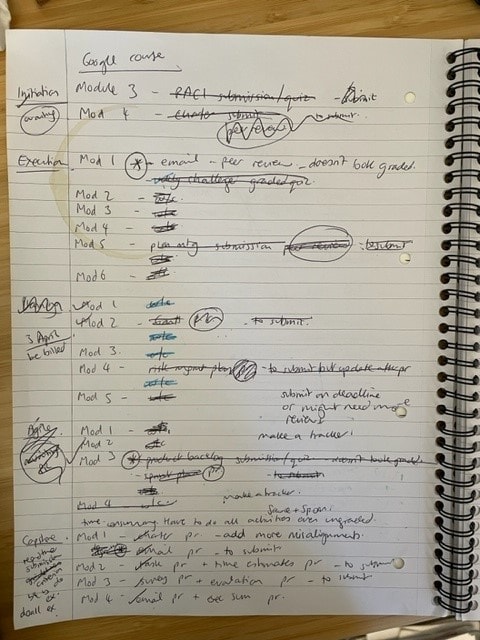
This is my course tracker, complete with tea stain. 2. Submit on or before the deadline
Each assignment and graded quiz comes with a deadline.
The deadlines are auto-calculated by the looks of it, from the Coursera platform. I first thought they were there simply to help you pace yourself and make sure you didn’t give up on the material.
However, there is some small print I read that said if you submit a peer-reviewed assignment after the deadline you might need more than one peer to review it. If you submit on the deadline, you only need one reviewer.
Don’t wait for extra reviews: submit on time so you aren’t reliant on other people.
3. Note your correct answers on quizzes
You might fail a quiz (I certainly did) but that doesn’t mean you got all the questions wrong. Some quizzes keep the same set of questions when you do them again, so note down the answers you did get right.
Also note down which answers were wrong. The tests are all multiple choice so you don’t want to select the wrong answer again.
When you take the quiz again, use your notes to make sure you don’t accidentally get an answer wrong again, and put in the correct answers.
4. Use the search
Timed quizzes can be stressful, but you get 50ish minutes per quiz which is a lot of time to answer 10 questions.
If you can’t work out an answer, use the search feature. Copy/paste one of the answer responses or a key word from the question into the search bar. Use a new window or tab, not the one your test is open in.
Then review the search results. You’ll often find that the answer to the question is in the course material (I mean, why wouldn’t it be??). Then you can confidently choose the right answer.

5. Watch the videos on 1.5x speed
Watch the videos on fast speed. As long as you can still understand the tutors, you’ll be fine. This will help you get through the material more quickly.
6. Do the courses in any order
Do you have to take the
Google Project Management certificate courses in order? No, absolutely not. I would suggest you leave the Capstone until the end, but any of the others you can do in any order.I did them all pretty much in parallel, leaving the Capstone until last.
7. Don’t review the job seeking content unless you are job seeking
I know this is going to sound obvious, but if you aren’t currently looking for a job, skip all the sections on job hunting, interview prep and resumes/CVs.
You can also skip the Googlers telling stories about their career paths. They are interesting, but they aren’t crucial to being able to apply the knowledge. If you have loads of time, by all means watch them, but if you are speeding through the content, you can skip them comfortably.
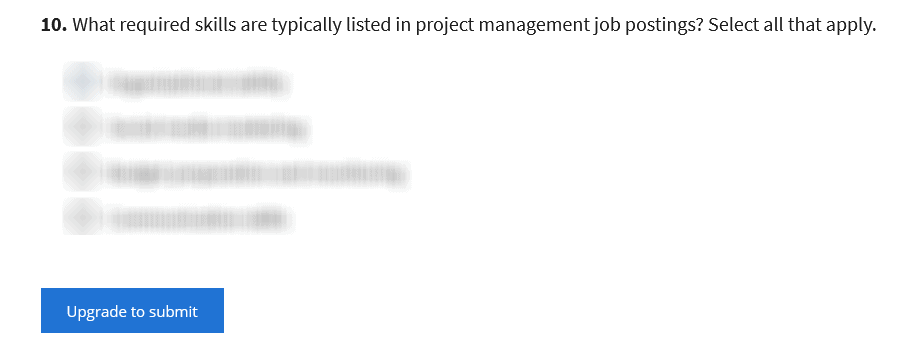
If you audit the class, you'll see this button, asking you to upgrade to submit your assignment so you can get a grade. Most tests require 80% or more to pass. Tips for the
Google Project Management peer-reviewed assignmentsMost of the courses have peer-graded assignments. For example, you have to complete a project charter, a risk document, a presentation to executives, write sample emails etc.
The example project is Plant Pals (the Capstone project is Sauce & Spoon), and actually it’s quite fun to work through creating project documents. The case study is realistic and well-put together, you will definitely find it useful if you have not worked on a project end-to-end before.
Here are some tips for acing your peer-reviewed assignments.
1. Make sure your file is publicly accessible
You have to review other people’s work as well as submit your own, and overall, the quality of the files submitted was poor. There were quite a few that I couldn’t even access because the
Google Docs permission was not set to ‘Sharing’.Make sure people can access your file!
2. Load the right file
You are given student documents to review, and there were several I was given where I had to flag that they had loaded the wrong file. One was even a promo leaflet for some guy’s training courses. Some people loaded the blank template.
Don’t waste your time (or other people’s) by loading the wrong documents. Come up with a naming convention for all the files you will create and then upload the correct version.
I made this mistake once myself. There are two exercises where you have to write emails and I uploaded the wrong email file for an assignment. Believe me, when people score your assignment as 0/10 and you fail, it really stings!
3. Read the submission criteria
Each peer-reviewed assignment where you have submit a file has two tabs. One tab is your instructions, the next is the upload screen where you share your file so it can be reviewed.
On the upload screen you will see submission criteria. This is basically a list of what the reviewer will be looking for.
Read this before you spend time creating your file so you know exactly how you will be graded and what you need to include in the project documentation.
4. Remember to review other people’s assignments
You won’t be marked as ‘complete’ unless you have reviewed other people’s assignments as well as submitted your own and had that reviewed.
It doesn’t take long to look over someone else’s document, especially as you have just written one on exactly the same template. You will be given a marking scheme so you know exactly how to assign marks.
Put some time aside as soon as you have submitted your assignment and just get through them. You’ll know when you have done enough as it will invite you to review more, but you are not obligated to.
5. Keep them short
It’s tempting to write loads and loads in the project charter or other documents, but you really don’t have to. Stick with a few bullet points that cover the key content.
In real life you might want to add more context and more words, but generally short is good. There are only certain things that will be graded anyway, so any text you put in additional boxes is not going to score you extra.
That’s not to say you shouldn’t do a good job, especially if you are hoping to get the practice of putting together project documentation – useful if you want to become a project manager. But if you want to get through the course fast, do the minimum required and don’t gold plate your assignments.
Tips for the
Google Project Management Capstone ProjectThe Capstone course (Applying Project Management in the Real World) is the Sauce & Spoon case study, which is a fun project about rolling out a new system for a group of restaurants. It feels timely and relevant, with a cast of characters you’ll come to feel like you know.
You are the project manager, and the goal is to shepherd the project through from idea to delivery – which of course you manage to do just fine.
Here are some examples of the
Google Project Management Capstone assignments:- Create a project charter
- Draft emails
- Identify project tasks and put them in order with milestones
- Identify and create time estimates for a project plan
- Identify quality criteria and establish how these will be measured
- Create a presentation to share project results
- Draft an executive summary
The Capstone also includes a section on preparing for an interview, which you don’t have to do.
Here are some tips to stay on top of the Capstone (and there are even more tips in this article on how to pass the Capstone).
1. Pace yourself
It was a lot more work than I was expecting. There are 8 peer reviewed assignments which equals 8 documents to create, submit, and then review someone else’s submission.
Given that I am an experienced project manager who had breezed through the other content, I figured I would also find it easy.
It wasn’t hard (for me), but you can’t skip sections. It is time-consuming so make sure you have time put aside.
2. Do the ungraded assignments
I thought I would save myself time and skip the assignments that are ungraded, focusing instead on the peer-graded projects instead.
I quickly found that you can’t do that. You open a peer-reviewed assignment brief and it says, “Take the project charter you created earlier…” and if you haven’t created one earlier you have to go back and do it from scratch.
You need to work through all the activities, even the ungraded ones. There is important case study information and ground work that you cannot skip.
3. Don’t stress about people being available to review
I was really worried that no one would be online or available to review my assignments. What if no one else was studying at that time? What if I was the only one in the whole world completing the Capstone and I’d have to wait for someone new to enroll so they could mark my work?
All those worries were completely unfounded. There are plenty of people going through the same experience. I was reviewing papers uploaded just that day, and people were reviewing mine within hours.
The longest I had to wait was about 18 hours. I went to bed worried no one would see my paper and in the morning it had been graded.
4. Look for the Capstone answers
All the answers are in the case study. You don’t have to make anything up (although you can embellish if you want). Just read the materials carefully and write down what you learn.
You don’t even have to infer or deduce. I think every answer and expectation is there in black and white on the screen. For example, success criteria and KPIs, they are written in the case study materials.
I’ve never had a project meeting in real life where a sponsor has said, “We’re looking to improve turnaround time by 5% and reduce customer waiting time by 30 minutes.” But the Sauce & Spoon stakeholders are very switched on and articulate! In real life, expect to have to gently coax senior managers to come up with numbers they can be held accountable to!
5. Do the work
I wonder how many people start the 6 certificate courses and then get to the Capstone and think, “Whoa, that’s a lot of work.” And then drop out.
Don’t let that be you. You can do it. There is no time limit on taking the course, and if you show up and do the work, you will pass.
The Capstone is a lot more work than any of the other courses.I think there are only 5 peer-reviewed assignments in the whole of the rest of the course, and while that gets you used to the process and the expectation, the Capstone takes it to a whole new level.
That’s the point, after all. They want you to feel confident and to ‘see’ a project from start to finish.
Before you go…
You can definitely pass the
Google Project Management Certificate, I have no doubt. There are no tutor-assessed assignments. You can take the graded quizzes as many times as you like (within the system constraints) and if you plod through the work, you can do it!You earn a Credly badge at the end of it, which makes it all worthwhile.
I did have a stressful week, so I wouldn’t recommend doing what I did and cramming the course, but I do think the course was good and worthwhile. Read my full review of the Google Project Management Certificate.
If you have read this because you are considering signing up, I’d recommend it. If you’ve got to the end of the article because you’re halfway through the course and need the motivation to keep going… keep going!! You’ve got this!
Other articles that might help:
- Are Google Career Certificates worth it for getting hired? (Spoiler: Yes!)
- Tips for getting a job with the Google PM Certificate
[lasso id="35054" link_id="291963" primary_text="See the course" ref="coursera-pm" secondary_text="Read my training review" secondary_url="https://rebelsguidetopm.com/google-project-management/"]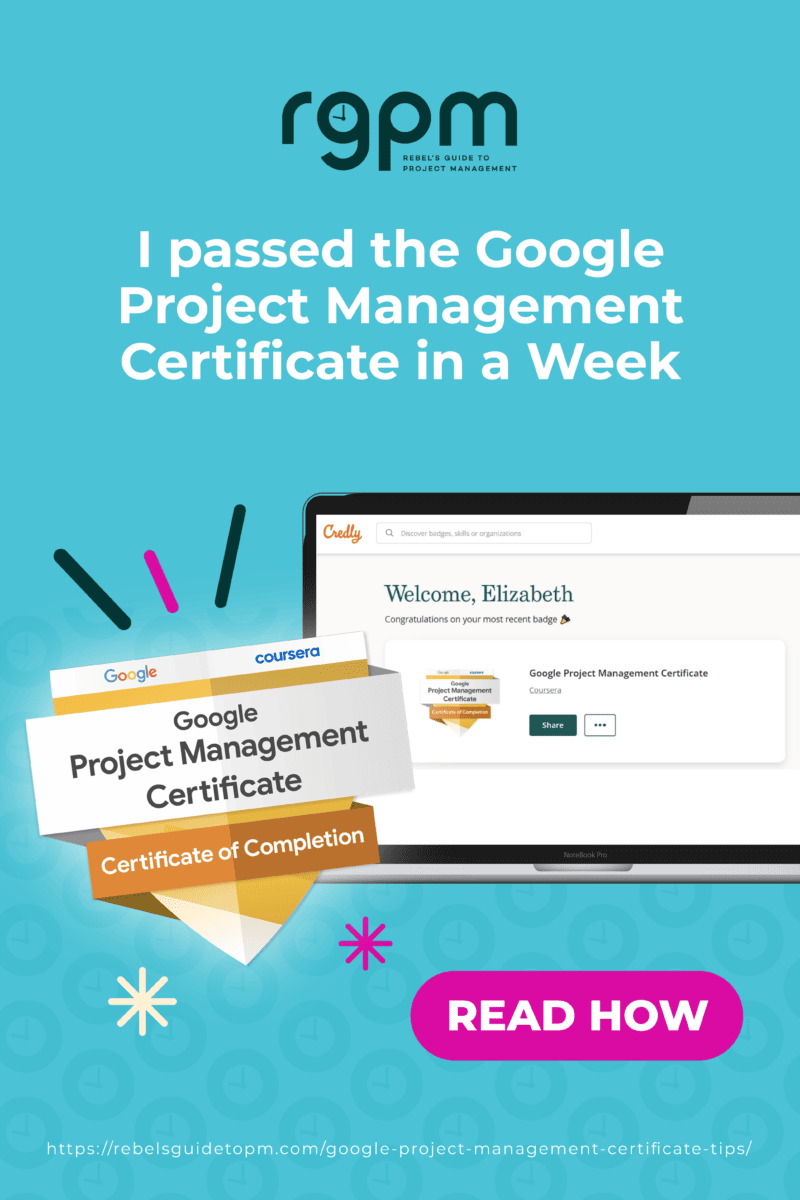
This article first appeared on Rebel's Guide to Project Management and can be read here: How I passed the Google Project Management Certificate in a Week
-
How to Set up a PMO (Project Management Office): A Step-by-Step Guide

I love this topic because, like many of you; I was brand new to PMO Management when I was first offered a PMO. It was scary and you might not understand where to start. Yes, you can search up and down LinkedIn, and I can tell you that there is advice there for sure, but it is often not expert advice.
I read it all the time, people telling you how to run a PMO and have zero or very limited experience doing it themselves. I saw a PMO expert that was offering an eBook for building PMOs on LinkedIn a couple of days back, but when I dug into his profile, he had no PMO experience. His LinkedIn banner said he was a PMO coach as well!
So, I am not saying this to disparage anyone; I am not. I say that the key to learning is through hands-on experience, and a classroom setting can only provide limited knowledge. So, please search for people who have done this before because those are the ones that have learned the hard lessons and can really help you grow in this PMO space.

Why learn from me?
Let me spend a minute and tell you the story of when I started in my first PMO leadership role. I was a project manager working for AT&T Wireless in the early 2000s; I think it was 2003, and my director at the time asked me to take on running the Data Warehouse PMO from her.
I was a Data Warehouse Project Manager at the time and had lots of experience managing projects, but never a PMO. But, she wanted me to do it, so I said yes, I would love to try. She was managing the PMO at that time, and was asking me to take it over for her.
I was excited and scared at the same time. Handing me her PMO meant a ton to me, and I would not fail. So, that’s it, and really that simple; I hinted to her I wanted it for a long time and she finally caved in and gave it to me.
What is a PMO?
I have said this a couple times in articles and interviews before, but there is no single definition of a PMO.
Let me explain. A PMO at one company can mean something completely different to another company.
For example, when you define a PMO, focus on the P of the PMO. Is that P stand for Project, or does it mean Program or Portfolio? That’s the point, but when you don’t know what the executives want for the PMO, then you will not know how to define the PMO properly.
I have seen so many definitions of a PMO being a “Project Management Office” meaning the P is for project management and that is not wrong, but it is not the same across every company.
My current PMO has Portfolio, Program and Project Management. So, I am using all 3 Ps in this case. Therefore, don’t look for a single definition from the web or anyone article. Look for what makes sense for your company.
What are the different types of PMOs? Aka… The PMO Model
I think this list grows every time I get on LinkedIn. It is crazy how we can keep saying the same thing in different ways.
Here is the list I have used for a while that seems pretty solid and ones adopted and accepted by the industry.
PMO types include:
- Directive
- Controlling
- Enterprise
- Agile
- Managing
- Supportive
- Center of Excellence
You may see different names from these listed above, and I get that and like I said, it is changing all the time. But for now, as you are learning and growing in this space, stick to what the industry is already using.
What are the roles and functions of a PMO?
This is also a very interesting question because what you see when you search on what roles and functions do you need in a PMO on the web, the most common result that comes back is project management roles.
You might see some other roles like Business Analysts, but again, it is very much project management related. That will make sense when your PMO has Project Management as the main P, but what I have done is come up with a better and more structured way of understanding what roles and functions you need in your PMO.
I have used this same process across my PMOs for years now with great success. Basically, what you do is take your PMO Service Offerings that your PMO is going to perform, and you create the roles needed to perform those services. It is that simple.
You can check out the book here: PMO Service Offerings eBook on Amazon today that guides you through this simple but effective end-to-end process.
What are the benefits of a PMO?
This is another significant area to cover when creating your PMO, but another area as well that will differ from PMO to PMO and organization to organization.
You should start with a benefits list like this below, but adjust and tweak for your organization.
- Standardization of program and project execution
- Improved governance across the organization and individual projects
- Resource management and utilization
- Increased program and project visibility
- Issue and risk management across programs and projects
- Knowledge sharing
- Enhanced communications
- Strategic alignment to the companies mission and vision
- Performance measurement and process improvement
- Ongoing training and employee development
As you can see, there are just some of the top benefits of having a PMO at your company, but these benefits, although standard across the industry, may not resonate with your company.
As a new PMO leader, make sure you have a benefits list that everyone in your organization can rally behind.
What skills are you going to need to run a PMO?
As a new PMO leader; you don’t know what you don’t know, so having a list of these skills is important.
Here is what I feel you will experience most days in your PMO and, therefore, you will need these skills to be successful. They include:
- Helper
- Advisor
- Teacher/Mentor
- Facilitator
- Auditor
- Strategic Planner
- HR Manager
- Negotiation
- Communications
- Motivation
- Problem Solving
Make sense? Did I miss any? Anything else you would add? If you are new at running a PMO, jot down this list and look for courses and ways to improve your skills in these areas. I can help you as well if you are really serious. If interested, just email me at billdow@dowpublishingllc.com.
Ok, let’s jump into it now, with a look into how we build a PMO.
How do you setup a PMO?
That’s a significant question because when I got that PMO role, I had eleven years of project management experience already, but zero running a PMO. So, I did not know where to start officially, but more in a position to take over what she already had in place.
Remember, back then, 2003 PMOs were new, so there was nothing in place like there is today. At that time, the internet had limited resources to assist me in understanding what to do. There were no books or experts available in the field.
So, what I did and in hindsight, it was not the right thing to do, but I started running the PMO based on how I ran my projects. So, if I had an issue and risk log for my projects, then, of course, my PMO would need risks and issue logs.
If I had a schedule for my project, then, of course, my PMO needed a schedule as well. With that, I also wanted to see all the project manager’s schedules, so one of the SOPs of my PMO was that all project managers had to have project schedules.
Basically, I ran the PMO like I ran a project. In hindsight, that was not the right approach, but that was ok, it was all I knew back then. My focus was on the tactics and execution of all the projects in the PMO, rather than on the PMO itself.
What did I do wrong? A look back into how I built PMOs
Well, first I have to say, go easy on me, remember the timeframe, it was 2003 and there was not a lot of information about PMOs. It is quite different today where everywhere you turn, there are PMO materials at your fingertips. Back then, YouTube wasn’t available either!
But, what did I do wrong and where many, many PMO managers struggle today, and that is this: not treating their PMOs like fully fledged organizations.
Ineffective leaders don’t treat their PMOs like they would treat Finance, HR, IT, Marketing, etc. They don’t look at PMOs like a business function, but more so a place to crank out programs and projects, which is very wrong.
I wanted to share where I began managing PMOs and how I approached it because I believe it will resonate with you and where you might be today. You might not look at your PMO like an organization as important as say Finance.
I would say “STOP” right there and change your thought process. If you think that way, change your thinking about your PMO, so you are giving it the importance that it is at your company. It is not about cranking out programs and projects.
Does that make sense? Ok, let’s keep going and unpacking that a bit more.
Challenges in setting up a new Project Management Office
Establishing a Project Management Office can be an exciting, but it is not without its challenges. Trust me, in the ten PMOs I have built, they have not been easy. I had management challenges, people challenges, budget challenges…etc.
I know for a fact that one common hurdle that organizations face when setting up a new PMO is resistance to change. PMOs have such a negative connotation to them that just in the name alone, people turn away and think it is negative. Employees may be comfortable existing processes and reluctant to adopt new methodologies introduced by the PMO.
Manage the change
Most people don’t like change and introducing a PMO is a big change to how projects are run in a company.
As a PMO leader, to address this proactively, it is crucial to involve stakeholders early in the planning process, communicate the benefits of the PMO clearly, and provide ample training and support to help everyone transition smoothly.
Emphasize the benefits
By emphasizing how the PMO will enhance efficiency, reduce risks, and ultimately lead to better project outcomes, you can mitigate resistance and foster agreement from all levels of the organization.
I have done this by ensuring the “why” behind the PMO and what value it brings to the organization. You do that by interviewing key stakeholders and understanding the problems they are having around program and project execution and then put those Services in place to address those challenges for your PMO.
Yes, there are many challenges to getting support for a Project Management Office (PMO), but if your PMO effectively addresses current and future business challenges, it will increase its acceptance.
Secure the right resources
Another challenge that organizations often face when setting up a new PMO is the limitation of resources. Limited budget, inadequate staffing, or competing priorities can hinder the smooth implementation of the PMO.
For example, many PMOs are not just one person, they often start out with limited staff and then grow and grow based on the perceived value they are bringing to the organization. But the more staff you hire or move into the PMO, the more expensive it is going to be for the company. Executives don’t often want to put a large budget towards operating a PMO, which is a huge challenge.
To overcome this resource obstacle, it is important to identify resource gaps early on and prioritize allocation based on critical needs. By defining the service offerings and using my PMO Staffing Model RACI, you can identify the services the PMO will offer and determine the staff needed to perform those services.
Here is an example: your PMO is going to have a governance and intake process. Well, on the PMO Staffing Model, you would have Governance and then you outline the staff you need to perform the Governance Process.
Another example, your PMO will have dashboard and reporting, then you are going to need report developers. I have outlined this entire process in a lot of my materials, of course, the best being my book “The PMO Lifecycle: Building, Running, and Shutting Down” sold on Amazon today.
Be proactive
Navigating the complexities of setting up a new PMO, finding practical solutions to address challenges efficiently becomes huge and challenging for any new PMO leader. This means being proactive with your project management office and constantly searching for opportunities to grow in the future.
Embracing a mindset that values continuous improvement and agility ensures that your PMO remains adaptable and will continue to grow. I can’t stress that enough that you need to be continually looking to improve and mature your PMO.
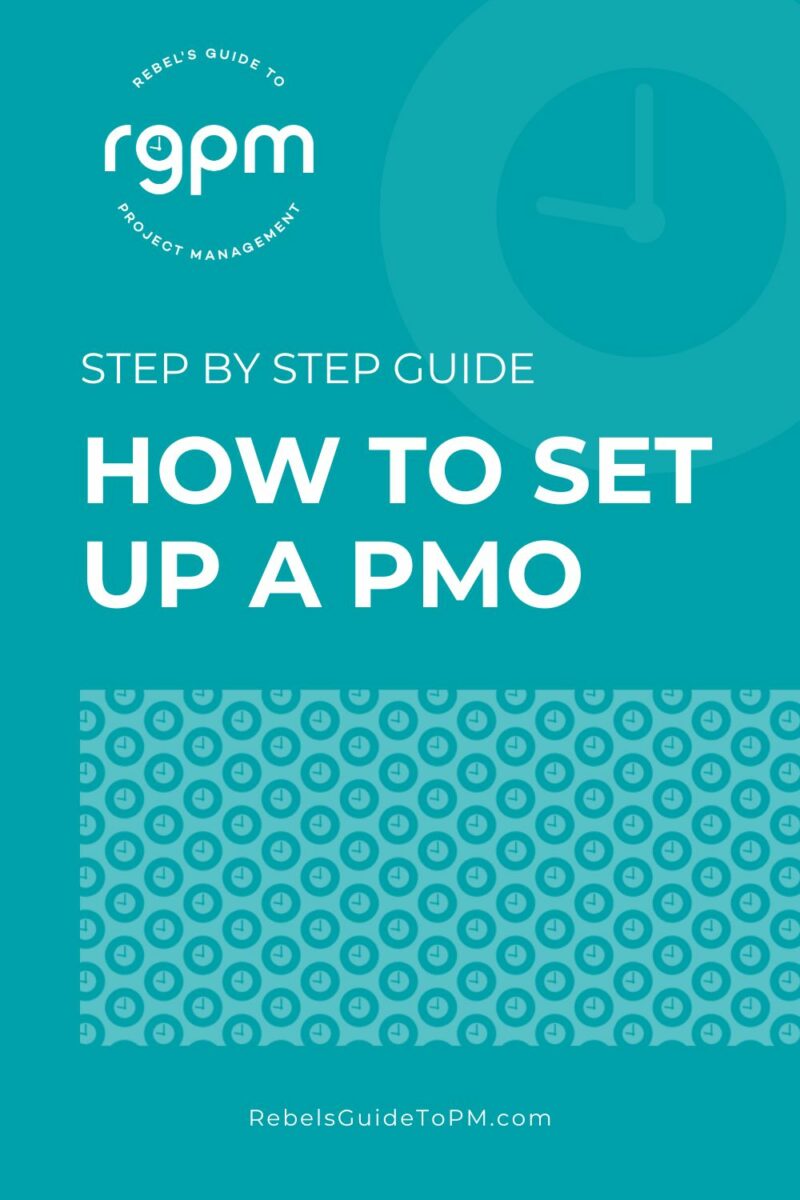
Planning your PMO
When embarking on establishing your Project Management Office, the initial crucial step is to define clear and measurable goals and objectives for your organization.
Your PMO is a fully fledged organization and if you don’t treat it like that, you will only ever be a bunch of programs and projects. If you approach it like an organization, you will need to have clear statements about your purpose, your future direction, and your targets because that is what you typically do in any organization.
I strongly believe that your PMO is just as important as Finance, HR, IT…etc. So, when you align your PMO goals and objectives with overarching organizational goals and objectives, you create a roadmap for mapping your PMO to your company.
If you want more information on my tactical steps of building a PMO, check out my article on the steps to building a PMO.
Building your PMO team
As you embark on establishing your Project Management Office (PMO), one critical aspect is building a strong and cohesive team. Identifying key roles and responsibilities within the PMO structure is vital to ensure that operations run smoothly and efficiently.
A PMO team plays a unique role in creating an amazing PMO, and your role is to ensure you build the best one possible.
Create a staffing RACI
I have a tool that I have been using for years that I think you might like as well. It is called the PMO Staffing Model RACI. I used it for years and what I love about it is that it gives you the roles and the services of the PMO and it outlines how you are going to staff those roles.
Consider the skills required
When determining the roles required for your PMO, consider the diverse skills and strengths needed to cover all aspects of the organization, not just project management.
For example, you may need a Governance Analyst that may or may not have project management skills and that’s ok. Or a Communication Specialist who ensures clear and effective interaction within the PMO. By assigning responsibilities that align with each team member’s skill sets, you are optimizing their performance and enhancing overall productivity.
Read next: How to create a powerful PMO Mission Statement
Build out people-based programs
Once you have your PMO staff in place, one thing that I have done for the last several PMOs was build out a series of people-based programs in the PMO.
Those programs include:
- PMO Leadership Program
- PMO Buddy System
- PMO Mentoring Program
It is these kinds of programs that will help you grow your staff, invest in their future and give them the hope they can keep growing and learning in your PMO.
Build a team
Imagine your PMO team as puzzle pieces fitting perfectly together to complete the bigger picture of an organization’s success. Each individual brings something valuable to the table, whether it’s technical expertise, leadership skills, or creativity.
By recognizing and capitalizing on these unique talents through thoughtful role assignments, you are not only ensuring optimal performance but also fostering a collaborative environment where everyone feels valued and motivated to contribute their best work.
Ultimately, building your PMO team is about creating a supportive ecosystem where each member can thrive and collectively drive projects towards successful outcomes.
Ok, I have lots and lot to share in the people side of running a PMO, but for now, let’s move onto another area where I feel is critically important, and that is standard operating procedures (SOPs). I love them; I think they are so important.
Developing Standard Operating Procedures (SOPs) for the PMO
As you think about creating a PMO, one of the smartest things that you can do is to ensure very early in the process that you have SOPs created for the particular services of your organization.
I love this idea and I have created SOPs before, so let me provide some details here so we can align on this process. When you think about what SOPs to create, it is going to be based on your PMO services you offer.
As I mentioned before, your PMO services they are going to be based on your PMO type (Directive, Controlling, Supportive etc), and when you think about creating SOPs, you need to think about the ones that make sense for the different services of your organization.
Here are some typical PMO SOPs you can create:
- Governance SOPs
- Portfolio Management SOPs
- Program Management SOP’s
- Project Management SOP’s
- Business Analysis SOP’s
- Training SOP’s
This is just some SOPs that you can create for your PMO, and again, it is going to depend on the Services, the type of PMO…etc. That will all drive which ones you will have in your organization.
Why SOPs?
The SOPs are like the guideposts to which the various roles in the organization follow for their particular area. You want everyone to follow repeatable steps to ensure standardization across the organization.
Imagine having a series of SOPs for all roles in the PMO and you know people are following the same processes and procedures where possible. Also, by having clearly defined SOPs, you eliminate ambiguity and ensure consistency across all roles.
Examples
For example, in executing projects, you could create a standard operating procedure that includes clear descriptions of important steps, goals, assigned tasks, and communication guidelines that apply to all projects.
This clarity not only defines expectations, but also facilitates smoother coordination among team members who are aware of what is expected at each stage of the project.
Another example could include having a standard procedure for risk management within your PMO ensures potential risks are identified proactively, mitigated effectively, and tracked consistently across projects.
Document your SOPs
Documenting these procedures in a user-friendly manner will make it easier for new team members to onboard quickly and align themselves with the established processes without unnecessary confusion or delays.
When documenting SOPs that are more comprehensive, you create valuable resources that can be referred to whenever needed by anyone inside and outside of the PMO.
By documenting lessons learned from past projects and incorporating them into future endeavors, this systematic approach not only enhances risk response mechanisms, but also contributes to building a culture of continuous improvement within your PMO.
These documented lessons become valuable resources that can be referred to whenever needed by anyone inside and outside of the PMO.
Many PMO leaders forget about having standard SOP’s in place, but when you do and you get these all setup, you are going to help move your PMO bar tremendously.
Implementing tools and technologies for Project Management Offices
Selecting the right project management software is a crucial step in establishing how you will report and show the data from your PMO.
You need to research and select tools that perfectly align with the unique needs of your organization and be clear, there is no one tool that solves everything you will need in your PMO.
For example, if your organization focuses on
agile development methodologies, opting for software like Jira or Trello could be beneficial.If your world runs both
Agile and Waterfall software development projects, then traditional project management tools might work better. This is an organization specific decision and tools need to be right sized for your needs.Ensure your team can use the software
Once you’ve chosen the software for your PMO, the next vital step is ensuring that your team members are well-equipped to use it effectively.
Imagine giving your PMO team members tools and expecting them to run their projects with those tools without training? We can expect that the results may not meet expectations.
Similarly, by providing thorough training sessions on using the selected software, your team members can sharpen and enhance their efficiency. This investment in training will pay off in the long run by streamlining processes and optimizing project delivery using tools and processes incorporated into these tools.
Popular tools
There are tons of tools on the market for PMOs that include:
- Microsoft Project Online
- Microsoft Planner Premium
- SmartSheet
- Asana
- Monday.com
- Wrike
- ClickUp
- Jira
- Trello
- Confluence
- AirTable
- Basecamp
The tool list is endless and grows daily, so keeping a full consistent list won’t be possible. However, the list above is some of the more popular tools and ones I would recommend.
Your company is going to have their own versions and opinions of what they recommend, so a lot of times PMO Managers need to deal with the tools the company gives them to use in their organization.
Choose tools that create your foundation
When selecting tools that complement your projects and offering comprehensive training to your PMO team, you’re not just modernizing project management within your organization – you’re laying down a foundation for future program and project success.
Remember, investing time upfront in choosing suitable software and empowering your team through training is key to unlocking maximum efficiency and success within your PMO structure.
Monitoring performance and continuous improvement
Once your Project Management Office is up and running, the next step is to think about monitoring performance and striving for continuous improvement.
I think it is so important to continue to determine how you are going to grow and mature your PMO that I wrote an eBook on the topic. It is called PMO Process Improvements eBook and you can grab the eBook here. In this eBook, you are going to find the tricks and techniques I have used for years in growing and maturing PMOs.
If you incorporate just some of these areas, you will go a long way in maturing your organization.
Establish KPIs
Another way, and this is not something I recommend you doing immediately when first building a PMO, but when the time is right, but that is establishing Key Performance Indicators (KPIs).
Align these KPIs with your organizational objectives and they should provide a clear snapshot of how well the PMO is functioning in meeting its goals.
For example, if one of your PMO’s objectives is to reduce project delivery time, a relevant KPI could be the average time taken from project initiation to completion. I have written an eBook on the topic called PMO Metrics eBook, and you can click the link to grab your copy.
Regularly review metrics
Regular KPI and metric reviews are essential in the monitoring of your PMO and allow you to identify areas that require attention and drive continuous growth within your organization.
By conducting these reviews at set intervals, you can create a feedback loop that enables you to adapt strategies, address challenges proactively, and capitalize on opportunities for improvement across your organization.
By defining specific KPIs unique to your PMO’s objectives and instilling a culture of regular performance reviews, you can cultivate an environment that thrives on data-driven decision-making and ongoing enhancement.
Monitoring performance allows you not only to measure success objectively but also empowers you to make informed adjustments towards creating a more efficient and effective project management ecosystem.
Embrace this step as a chance to refine and innovate within your PMO, driving sustainable growth while staying aware of emerging trends or changes in industry best practices that can enhance your operations.
Communicating effectively within the PMO and across teams
Effective communication is the cornerstone of a successful Project Management Office (PMO). Let me say that again, communications are key.
I wrote a book called Project Management Communication Tools a couple years back for project communications and I'm thinking strongly about writing a new book specifically for PMO Managers on communications.
Establishing clear communication channels within the PMO not only promotes transparency but also fosters collaboration among team members.
For instance, setting up regular team meetings, using project management software for updates, and encouraging an open-door policy can promote that information flows seamlessly within the PMO.
Transparency in communication helps in aligning everyone towards common goals and enhances overall productivity. When you think about various communication channels, here are the top ones I have found in running many PMOs.
Let’s look at what I use in my PMO.
PMO communication channels
- PMO Leadership to Executive Leadership
- PMO Leadership to Customers and Customer Leadership
- PMO Leadership to PMO employees
- PMO Leadership to other organizational employees
Does that resonate with your organization as well, because across several PMOs these have been the main interactions I have and therefore, should be roughly the same for you as well?
Emphasizing the importance of effective communication across the PMO is vital to minimize risks and address issues promptly across your organization.
Encouraging feedback loops where team members feel comfortable sharing concerns or suggestions can lead to quicker problem resolution and improved decision-making processes.
Sometimes, you are still going to go through the forming, storming, norming, and performing with people and that’s normal and expected, and really an important part of learning how to communicate with one another.
Collaboration tools and dashboards help PMO communications
Another trick and tool I have used across several PMOs is implementing tools like instant messaging platforms (for example, Microsoft Teams) and PMO Dashboards (like PowerBI) can facilitate real-time updates on project progress, ensuring that everyone is informed.
By fostering a culture of open communication both within the PMO and across teams, organizations can create a supportive environment where ideas are freely shared, leading to innovative solutions and smoother project executions.
This is a topic I could write about all day, and my advice as a PMO leader is that you have to focus on those different communication channels every day running your PMO. The more you communicate and get the PMO information out to your various audiences, the better position you are in running your PMO.
Running your PMO – How is that different than building!
We have covered the basic steps for building a PMO, but you are also going to be in a spot where you have to run what you have built. That differs from building a PMO and pulling everything together. I have lots of information that I can share, such as my “How to run a PMO webinar” that you can watch and get some information, because building and running is very different.
One of my best pieces of advice I can give you is that you need to continue to mature your PMO at a pace that is comfortable for you and your organization.
You will always have an executive who wants you to go faster and produce more, but the reality is that your organization will control the pace of change. Nothing else, so remember that as you think about maturing your PMO.
You yourself will also want to implement everything as fast as possible to show value, and I get that. I have done it before myself, but don’t forget to remember crawl, walk, run. Crawl, walk, run is something I talk about all the time in maturing PMOs.
Making incremental improvements is more important than trying to rush maturity on everything and in the end making little to no improvements.
Remember, your organization controls the pace of change, so understand that pace of change and you will do just fine running and maturing your PMO.
Your next steps
As we wrap up one of the most important areas I wanted to cover in this entire process is: you are not alone. I was exactly where you were, 20+ years ago and if there is anything I can make your journey easier, I am here for you.
To everyone embarking on this PMO journey: remember that successful implementation is not just about ticking off boxes – it’s about embracing each step as an opportunity for growth and improvement.
With determination, dedication, and a sprinkle of humor along the way, you are well on your path to achieving your end-goal of efficient and effective project management practices. Stay focused, stay resilient, and watch how these fundamental steps will help your PMO grow.
This article first appeared on Rebel's Guide to Project Management and can be read here: How to Set up a PMO (Project Management Office): A Step-by-Step Guide
-
Are Google Career Certificates Worth It for Getting Hired? Employers Weigh In
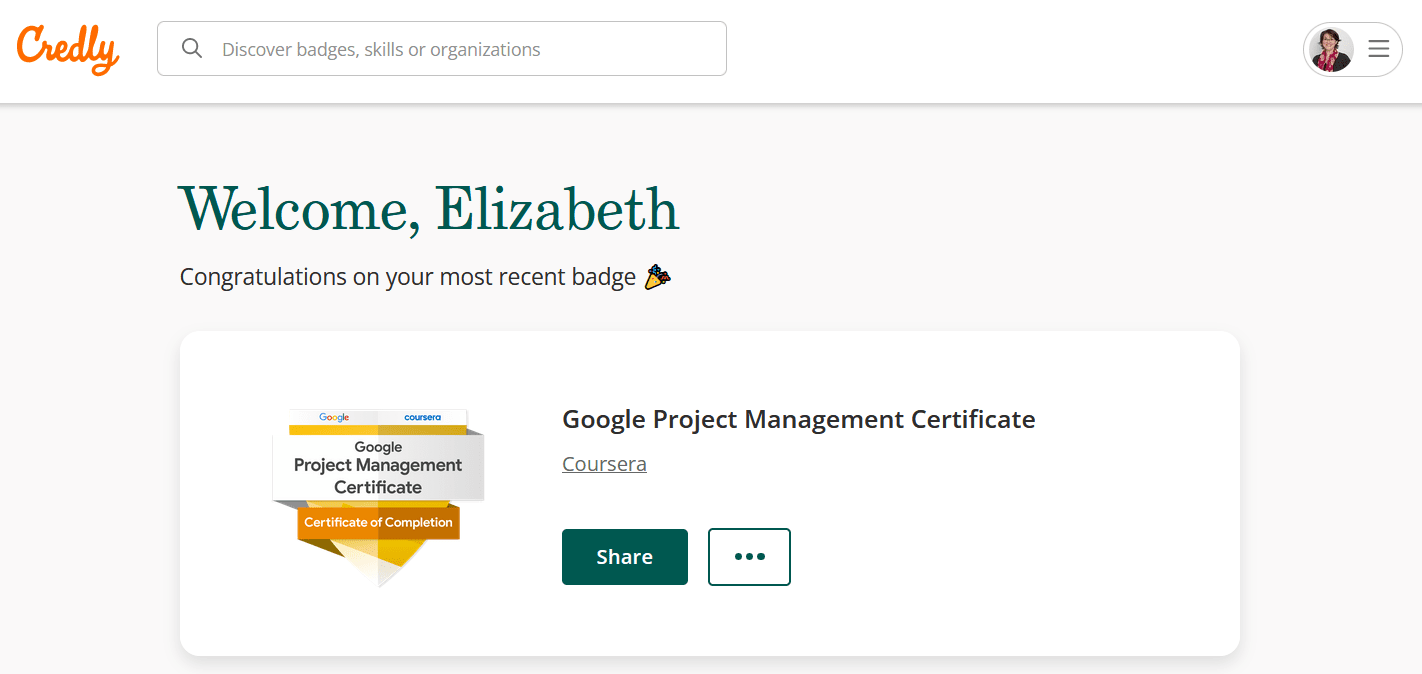
If you’re considering a
Google Career Certificate to boost your resume, you’re probably wondering: Will it actually help me get a job?Google has built a strong reputation with its Coursera-hosted certificate programs across digital marketing, project management, data analytics, IT support, and UX design. But what do employers think?
We spoke with legal experts, recruiters, and business owners who hire entry-level talent to get their unfiltered thoughts on whether
Google certificates carry real weight in the hiring process.But before we get to their thoughts on employability post-training, let me quickly recap what you can expect from the
Google Career Certificates (and I’ve got the project management one and the digital marketing one).What are
Google Career Certificates?Google Career Certificates are self-paced, online training programs developed by
Google and delivered through Coursera, which is a learning platform I find surprisingly easy to use. I thought it would be clunky, but it’s really well designed.Designed for beginners, the certificates cover job-ready skills in:
[lasso id="39905" link_id="301453" ref="google-professional-certificates"]Each certificate takes roughly 3–6 months to complete at 10 hours/week and ends with a shareable digital credential on Credly (this is my Credly profile).
But you can do them faster (as I did) if you put the work in – it also helps to have some prior experience as there is quite a learning curve if you’re coming to the topics from nothing.
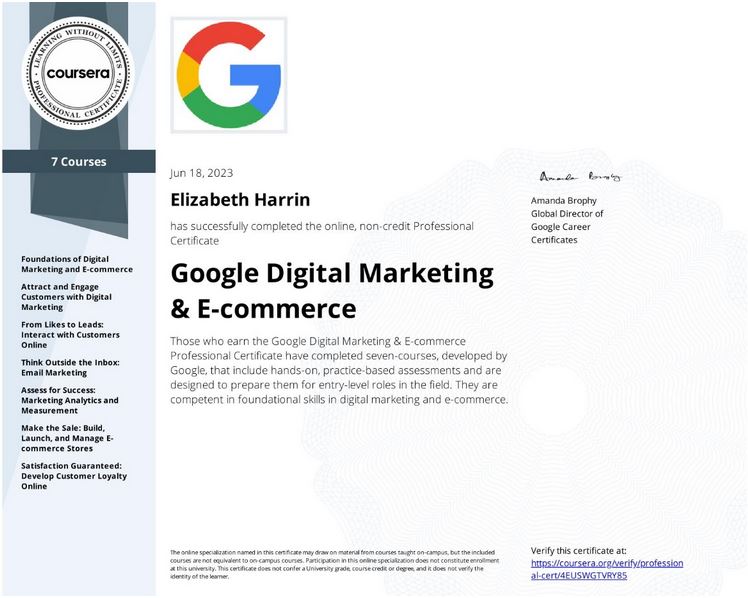
This is my Google Digital Marketing and e-Commerce certificateSo on to the big question: Do
Google certificates get you a job? Let’s hear what employers said when I asked them.What employers said
“A positive signal”

I have over 15 years in law and run a specialised wills and estates practice, which means recruitment is very deliberate. I’ve come across candidates mentioning
Google Project Management certificates. It can be a positive signal, especially if the certificate is paired with relevant experience and practical skills.While the certificate alone doesn’t guarantee success, it shows commitment to learning. I once hired a paralegal who had the
Google Project Management certificate. Their organisational skills and understanding of project timelines improved our case management efficiency noticeably.In my view, these certificates work best as a supplement to hands-on experience, showing a candidate’s willingness to grow and adapt.
Oliver Morrisey, estate lawyer, owner and director at Empower Wills & Estate Lawyers
“Recommended”

This is one certification we recommend that our remote candidates pick up if they're interested in project management positions.
It gives employers a recognizable resume line to pair with their overseas universities, and also helps with aspects of U.S. corporate culture that may be unfamiliar to Latin American candidates.
Hayden Cohen, CEO of Hire With Near
“Demonstrate initiative and technical upskilling”

These certificates can be great for demonstrating initiative and technical upskilling, but they’re not always seen as a direct substitute for real-world experience. Some clients have faced frustration when recruiters or hiring managers dismissed their qualifications, despite having completed these intensive programs and showing clear competency.
The certificates tend to carry the most weight in companies that already value alternative pathways into the workforce, especially tech startups or forward-thinking mid-sized businesses.
I’ve advised clients to pair the certificate with tangible project work such as freelance gigs, case studies, or internships, which significantly boosts their credibility.
For employers, it’s not just about the credential, it’s about whether the candidate can apply what they learned in real workplace scenarios.
Edward Hones, Founder at Hones Law
“Most valuable for entry-level and early career candidates”

The individual’s background and the role they’re applying for influence how much value the
Google career certificate adds to their resume. I see it as most valuable for entry-level and early career candidates, or those who are pivoting from another career path -- basically, individuals who don’t have a lot of relevant workplace experience on their resumes.In these situations, a
Google certification can make a difference in whether I advance them to the next stage of the hiring process.The context around the certification makes a difference here, too.
Google Professional Certificates are solid credentials, but they are also widely available, so on their own they aren’t likely to be a difference-maker for most candidates.However, they increase in value when paired with a well-rounded portfolio of work like project plans and retrospectives.
Matt Erhard, Managing Partner, Summit Search Group
“Not a game changer”

Typically, these certifications aren't game changers in our interview processes. There will be very niche roles where Certifications could add great value, such as our
Google Researcher role, but in those cases the technical abilities of the people who have earned those certs is far more important than the certification itself.Generally, I do like to see that candidates are continuing their education and learning new things to keep ahead of trends and convey that their interests match what we are looking for, but more often than not, having a
Google certification isn't likely to land you a job.It may be a keyword that gets a recruiter to find your profile, but other than that it's just a confirmation that the candidate is continuing to learn.
Todd Riesterer, Chief People Officer, Huntress

Do employers recognize
Google Certificates?Short answer: increasingly, yes. Employers do respect
Google certificates.Google Career Certificates are supported by an Employer Consortium of over 150 companies, including Deloitte, T-Mobile, Accenture, and SAP. These organizations consider graduates from
Google ’s programs for open roles and encourage non-traditional pathways into digital careers.Beyond that, the
Google name carries weight. AGoogle -backed credential on your LinkedIn profile or CV often stands out, especially for entry-level applicants without formal degrees or experience.Where they help (and where they don't)
Most employers who responded to my request for an interview agreed:
Google certificates are a good start, but not a full substitute for experience.They help when:
- You're early in your career
- You’re switching industries or roles
- You use them to build a portfolio or complete side projects
- You can speak to what you learned in an interview.
They may not be enough when:
- You're applying for mid or senior roles without experience
- You treat the certificate as the end goal rather than a launchpad.
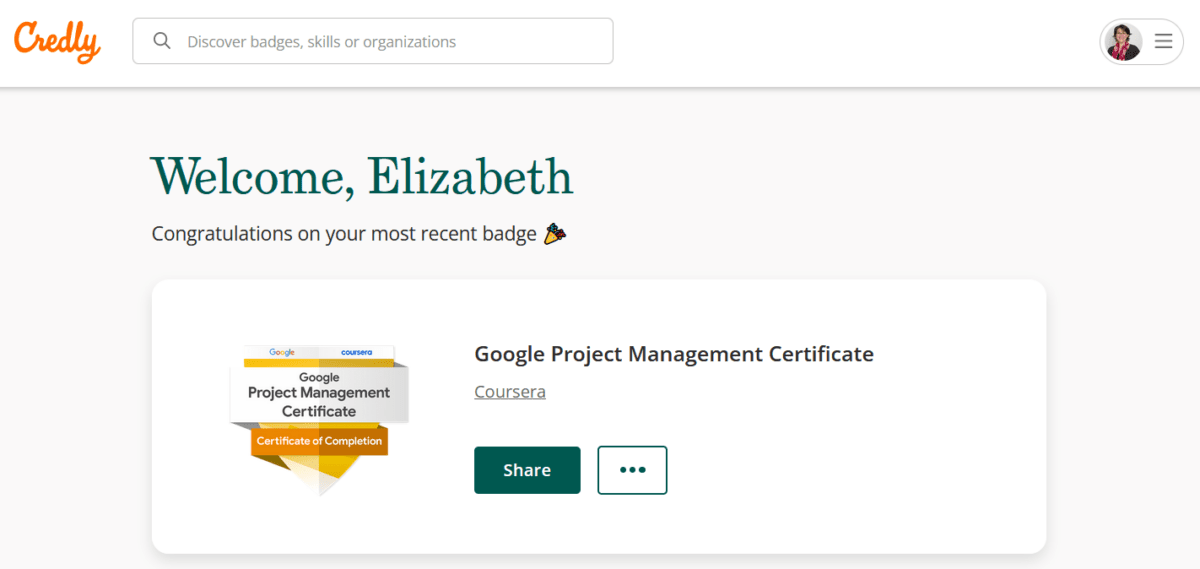
This is my Google Project Management Certificate, verified on CredlyFinal thoughts: Are
Google Certificates worth it?So, are
Google certificates worth it for jobs and employability?- For self-starters? Yes.
- For changing industries? A helpful stepping stone.
- As a signal of skill? Stronger than you might expect, especially with
Google ’s brand behind it.
Remember, there are a lot of
Google individual certificates that don’t carry the same weight as a fully-rounded Career Certificate (i.e. a group of courses under one umbrella topic that leads to a meaningful education in a topic and a Credly badge).In a competitive job market, getting a job after earning a
Google Professional Certificate can be easier as they help you stand out in a meaningful way. They show you can upskill quickly, show initiative, and learn employer-relevant tools likeGoogle Ads, Asana, SQL, and more.As someone who’s reviewed the course and spoken to employers, I’d say yes, but you have to put the work in. Also, the hiring value is different for different employers.
They won’t guarantee a job, but they can absolutely get your foot in the door, especially when combined with self-led projects, volunteer experience, and a standout LinkedIn profile.
Thinking about enrolling? Explore all Google Career Certificates on Coursera.
If you’re serious about changing careers or launching into digital-first roles, it’s one of the smartest steps you can take.
Other articles you might like
- Google Data Analytics Certificate review
- Google Project Management Certificate review
- Data Analytics: The real time commitment and 10 week study plan
- How I passed the Google PM certificate in a week
This article first appeared on Rebel's Guide to Project Management and can be read here: Are Google Career Certificates Worth It for Getting Hired? Employers Weigh In
-
3 Myths About Managing Multiple Projects That Are Blocking Your Promotion

Watch my free webinar training on the 3 critical skills you need to manage multiple projects. Learn the skills you really need to juggle all your work!
Managers promote people who are a safe pair of hands, who know how to get the job done and can work efficiently at all levels of the organization.
Being able to manage multiple projects is one way to evidence that you can do all of that.
Here are 3 myths you might be telling yourself about what it’s like to manage multiple projects: myths that might be stopping you from taking the next leap in your career and showing your boss you can do it.
Myth: The books will show you what to do
You’ve got a bunch of project management books on your shelf. You’ve done a course. You’ve got this project management thing all figured out – maybe you’ve even got a certification to prove that you can do it.
Truth: Certification won’t give you the skills to juggle multiple projects
The truth is that ALL the books I regularly recommend (and yes, even the ones I have written) tend to look at managing projects as a one-off thing.
- You start a project.
- You work on it with your team.
- You finish it.
But back in the real world, people are juggling more than one project. We work in businesses and organizations where we don’t have the luxury of being able to manage a single project at a time.

Partly that’s because most average projects are small enough not to need someone working on them full-time.
The other part of the reason is that businesses are delivering more change and people with good project management skills are in short supply. There is simply too much that organizations want to get done and not enough PMs to go round, so we all end up managing multiple projects simultaneously.
The certification prep books will show you how to pass the exam, but not how to adapt your ‘official’ skills into a way that streamlines the effort of managing several things at once, so you remove duplication and stop annoying stakeholders with multiple requests of their time.
Tip: Get the skills to manage multiple projects so you can truly tackle all the things on your To Do list in the most efficient way.
Myth: Your manager knows what you are working on
You do regular reporting, and maybe even time sheets. Your manager knows what you are doing every day and how much work you have.
Truth: They set work but haven’t really got capacity to track what you are doing day to day.
Your manager gives you stuff to do, but in my experience, they only have a very high-level overview of what you are working on from day-to-day. I learned this the hard way.
I called my manager late at night after a particularly difficult conversation with a project sponsor. I burst into tears and couldn’t hold my voice steady so I had to call her back.
The problem was this: my sponsor had asked me to do something that was virtually impossible and also (in my opinion) a waste of my time. It was an admin task: copying handwritten lists of who had attended a training course into another format so they could be kept electronically.
I couldn’t get that done and do everything else, and I was already working until late at night from a hotel. I came up with another plan: if it had to be done, get a temp admin assistant to do it. Although that came with the overhead of recruiting and hiring someone to sit and transcribe the list.
Still, if he felt this work was valuable, then paying for it was going to be OK.
I explained all this to my manager and she said: “He probably doesn’t know what else you are doing, so he thinks it’s OK.”
It was like a lightbulb going off in my head. He literally has no idea of how I am spending my time, and certainly isn’t aware I’m on the phone crying to my boss at 10pm at night because of the need to type up lists of names.
I also thought: How can he not know? I speak to him every day. He knows we are busting a gut to get this project delivered. What does he think we’re doing?
But the truth is: he probably wasn’t thinking about me (or anyone else in the team) that much at all.
We’re all senior managers. We should be able to manage our time and escalate, and have adult conversations about workload. Why wasn’t I doing that?
Because I was burning out with trying to please everyone and hold this project together… but that was on me.
My sponsor had his own difficulties, his own stakeholders to keep on side. He was also working long hours in a complex environment, where requirements were changing regularly as new information became available.
He had enough in his brain without wondering whether I had time to type up some lists.
So: lesson learned. Don’t assume your boss or your project sponsor know how you are spending your time. They heap on the work because they don’t have complete visibility, however much you try to provide that. The only one who knows how long your workload is taking is you.
I’m sure this is why we sometimes get given extra projects and the expectation that we can get them done.
Tip: Transparent reporting helps. Weekly reporting on fast-moving projects helps, and include the effort you are making as PM. For too long I reported on what the team was doing without including my effort. Find ways to tell people what you are doing.
Myth: Working longer hours is the only way to survive
When you get given more projects to run, the only way to get the work done is to spend more time at work.
Truth: There are strategies to help you structure your work and still get home on time.
There are synergies (I hate that word) that you can deploy to speed up managing more than one project. You can batch work, merge meetings, and structure your time.
In other words, if it takes 10 hours a week to manage one project, it doesn’t necessarily take 20 hours a week to manage two. (That’s simplistic as each project is unique and is going to take a different amount of time depending on lots of factors, but go with me on this.)
Working efficiently between several projects is the best way to get the work done and get home on time.
Caveat: Sometimes people truly do give you more work than you can humanly do, and in those situations you need to push back.
Tip: Blend processes together and find ways to streamline the effort. Use the right strategies to structure your work and manage your time, so you can take advantage of the synergies between projects and processes.
Learn how to manage multiple projects. Watch my free training on the 3 skills you really need to know to learn how to juggle your workload effectively and get all your projects done (yes, even the low priority ones).
This article first appeared on Rebel's Guide to Project Management and can be read here: 3 Myths About Managing Multiple Projects That Are Blocking Your Promotion
